This common iPhone habit makes your device go slower and drains your battery

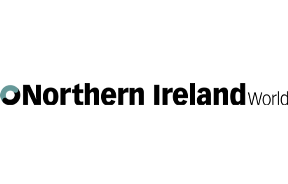
With so much of our lives dependent on our smartphones - for work, entertainment, personal use and more - ensuring that these devices are in good working condition is paramount.
But in an effort to keep your device running smoothly, you might actually be doing more harm than good.
Stop closing your apps
Advertisement
Advertisement
Your instinct may be to close apps that you’re not using, in the hope of preserving your battery from getting used up on an app that’s running in the background - but in fact, this is doing the complete opposite.
Continuously closing down your iPhone apps and then relaunching them from scratch actually has an adverse effect on your device.
Apple explains: “When your recently used apps appear, the apps aren’t open, but they’re in standby mode to help you navigate and multitask. You should force an app to close only if it’s unresponsive.”
Apple expert John Gruber explained how force quitting apps on your iPhone is actually harming your device.
Advertisement
Advertisement
Writing in a blog post, Gruber said: “The single biggest misconception about iOS is that it’s good digital hygiene to force quit apps you aren’t using.
“Apps in the background are effectively “frozen”, severely limiting what they can do in the background and freeing up the RAM they were using.
“iOS is really, really good at this. It’s so good at this that unfreezing a frozen app takes way less CPU (and energy) than relaunching an app that had been force quit. Not only does force quitting your apps not help, it actually hurts.”
Worse battery life
Regarding force quitting apps, Gruber said: “Your battery life will be worse and it will take much longer to switch apps if you force quit apps in the background.”
Advertisement
Advertisement
In 2010, MacDailyNews quoted an email from Steve Jobs, which said: “Just use [iOS multitasking] as designed, and you’ll be perfectly happy. No need to ever quit apps.”
Regarding the myth of dismissing apps you aren’t using, Gruber said: “Apps frozen in the background on iOS unfreeze so quickly that I think it actually helps perpetuate the myth that you should force quit them: if you’re worried that background apps are draining your battery and you see how quickly they load from the background, it’s a reasonable assumption to believe that they never stopped running.”
Other ways to save your battery
Apple has released a guide to help you get the most out of your phone battery. Following these tips might help your battery last longer:
Always be updated to the latest softwareOptimise your settings by enabling auto-brightness and keep your WiFi on at all timesEnable Low Power Mode, which kicks in when your phone gets down to 10 per cent. Low Power Mode automatically does things like reduce display brightness, minimise system animations and tweaks other features to help your battery last longer