Your iPhone or iPad could stop working this week - here’s how to update them

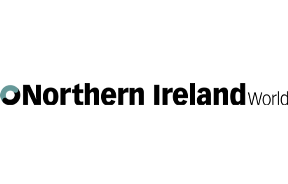
Apple has warned owners of older iPhone and iPad models that their devices will stop functioning correctly if they do not update them before the end of this week (3 Nov).
Issues like GPS breaking, incorrect times and dates and apps not working will occur if the changes are not made, experts have explained.
Advertisement
Hide AdAdvertisement
Hide AdThe devices that will be affected include the iPhone 5, iPad 4 and any earlier models.
Most models can be fixed with a software update, however the owners of some of the earliest devices will have to put up with some apps no longer working.
3 November deadline
"It's especially important to update your device's software before November 3 to make sure that its GPS, date and time continue to work properly," Apple explained.
"If you don't update to the newest version of iOS available for your device before November 3, some models might not be able to maintain an accurate GPS position.
Advertisement
Hide AdAdvertisement
Hide Ad"And functions that rely on the correct date and time – such as syncing with iCloud and fetching email – might not work."
Apple says that the devices will be affected just before midnight on Sunday 3 November 2019.
This is because of a GPS rollover bug that will impact the devices which rely on GPS for their time and date.
The same bug caused problems for owners of other devices in April this year.
How to check if you need to do an update
Advertisement
Hide AdAdvertisement
Hide AdThe following devices need to be updated to at least iOS 10.3.4 before 3 November:
iPhone 5iPad (fourth generation) WiFi + Cellular
And these need to be updated to at least iOS 9.3.6:
iPhone 4SiPad mini (1st generation) WiFi + CellulariPad 2 WiFi + Cellular (CDMA models only)iPad (3rd generation) WiFi + Cellular
To check which iOS your device is using you need to go into ‘Settings’, tap ‘General’, and then ‘About’. Next to the ‘Software Version’ section there will be a number.